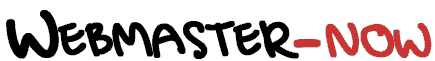
| Manage | Promote | Tools | Services |
The guide
to help you launch a succesful web site
Quick links: 10 rules for search engine optimization Article: |
Webmaster-Now
> web
site creation > graphics
Graphics for a web site
A page filled with text, either on paper or on screen, paradoxically does not encourage people to read it. Putting an image or a drawing increases interest and curiosity.
However, too many images do not make the page clear enough to read it, and above all slow down the downloading of the page :
Waiting = Frustration = Discontent = Loosing a visitor
|
Maximum size |
KO size on the server | Pixel size on screen |
| Web image | 30 |
400 |
The best image is the one that summarize the content of the page in just one glimpse. You can also create the best image by building a – short – story based on the content of the page. Use a digital camera, work with clip arts, look at copyright free pictures such as paintings from the masters.
It is obviously not a good idea to steal pictures from someone else’s web site. It is not self-satisfactory, not professional at all, and above all illegal!
On the other hand, it is generally allowed to modify an image in such a way that its creator does not recognize it, you can after that freely use your "creation”.
The Web needs pictures that load very fast. The Web also needs standards that everybody use. 3 kind of graphic standards live together on the Web. Gif, Jpeg and sometimes Png. They fill each of them a specific need we have.
| Gif | Drawing |  |
| Jpeg | Picture |  |
| Png | Compressed drawing |  |
You need a graphic software to create, modify and prepare an image ready for the Web.
The most popular graphic software is Adobe Photoshop. It masters pictures editing. With this software you can create easily pictures of professional quality. But Photoshop is quite expensive. The price is about $600.
Fortunately enough, webmasters can find free or inexpensive software so that they can prepare good quality pictures without spending too much. Gimp and Photo Plus are the best of them.
Next: Web
languages
Webmaster-Now gives you some advices to create a web site:
Keyword | Create | Manage | Promote | Tools
site map | about webmaster-now | contact webmaster-now | webmaster directory | webmaster-now
Webmaster-Now
helps webmasters with guides, tips, advice, reviews and tools to develop
a sucessful web site
© 2003-2010, Webmaster-Now
Version française: Guide-Webmaster, conseils et outils pour la création de site Web